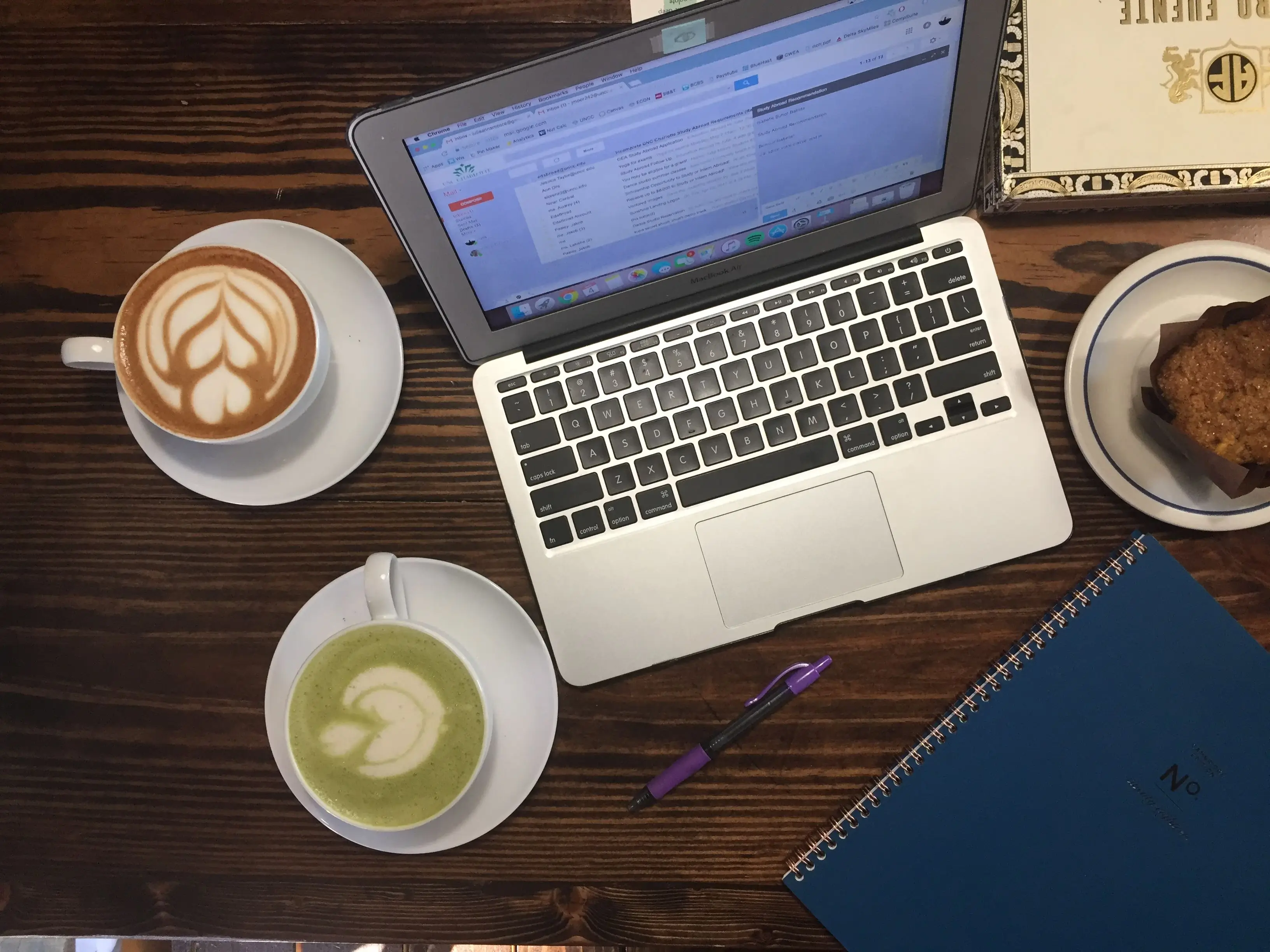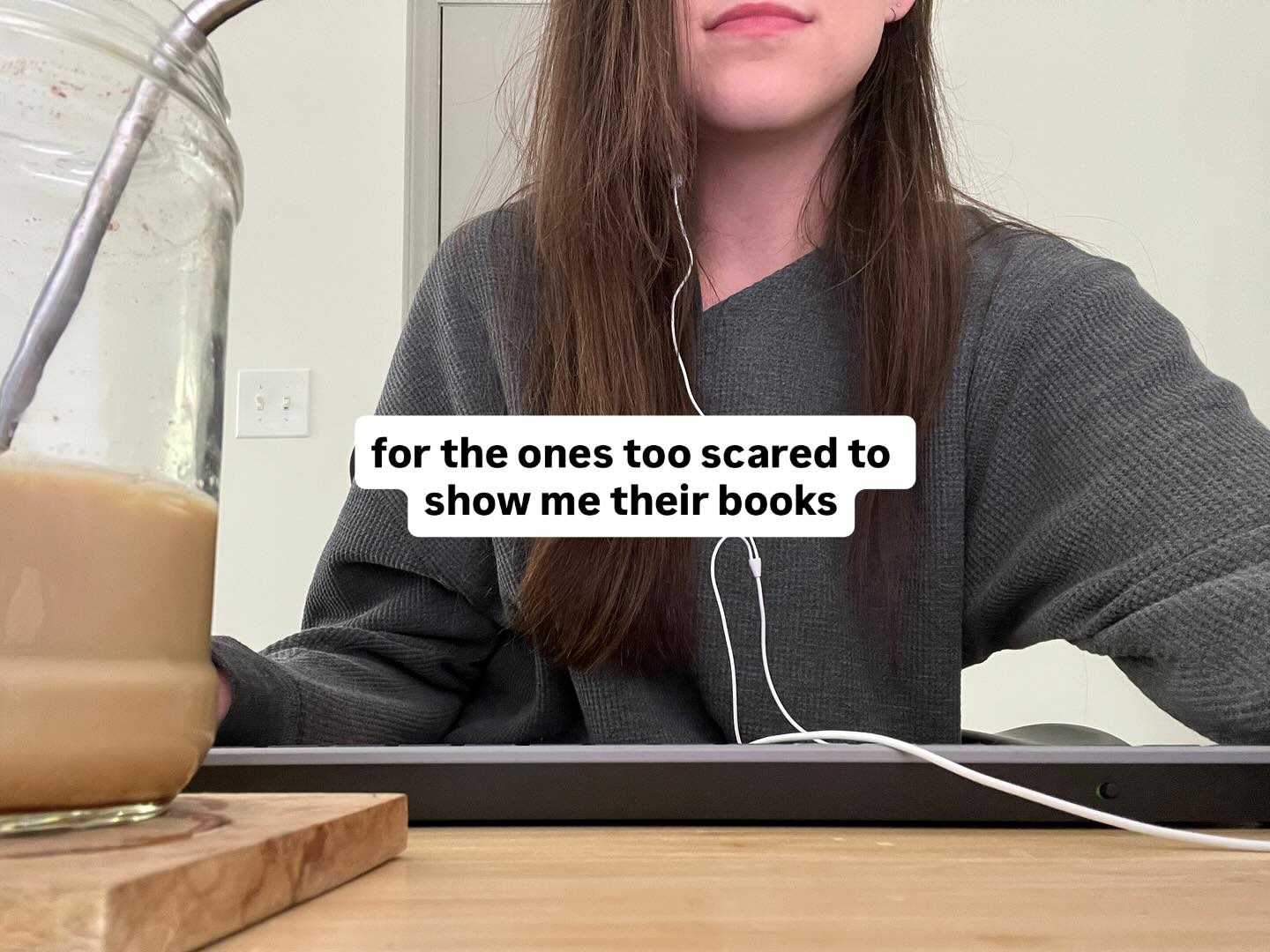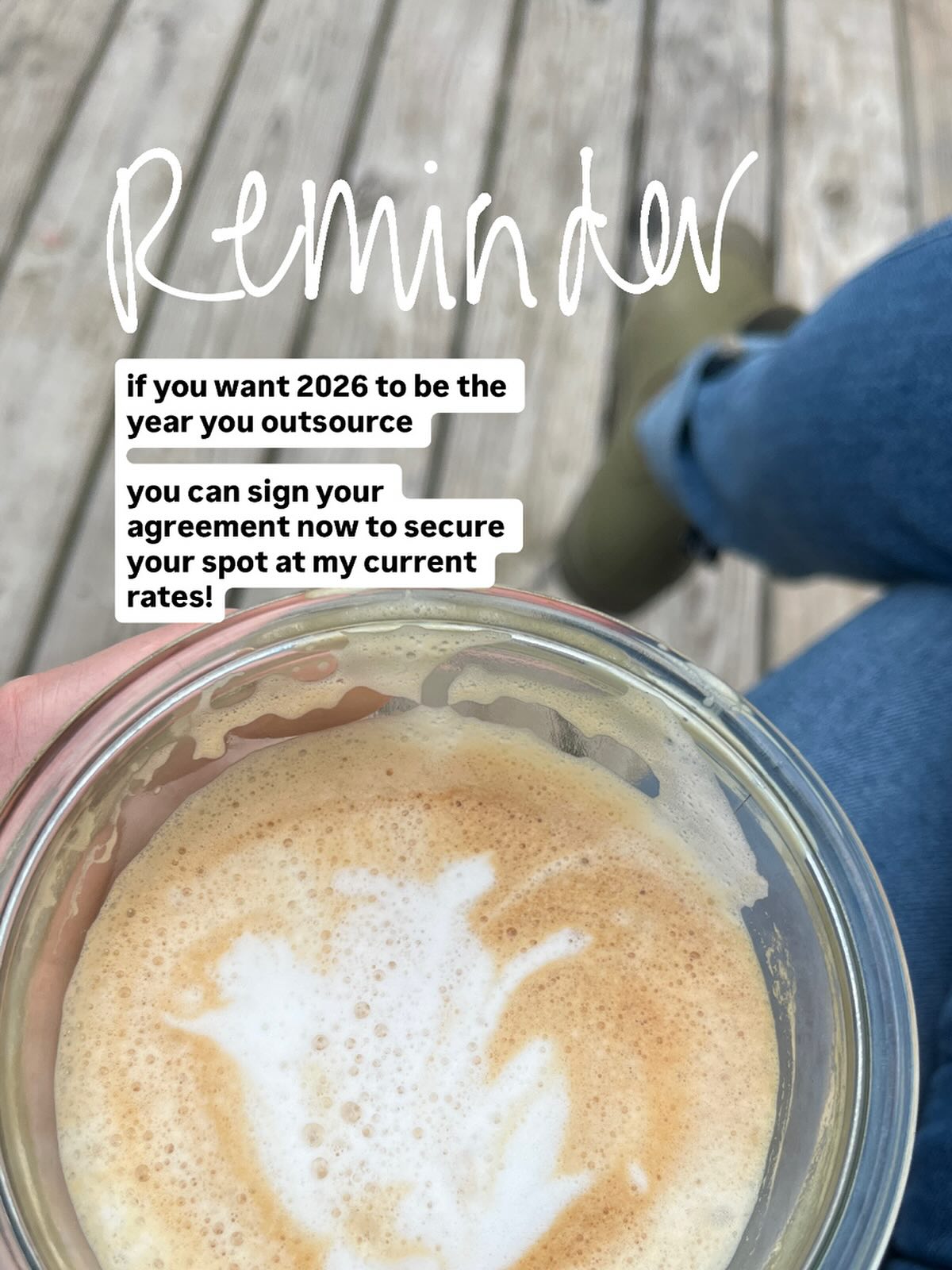Which QuickBooks Online Plan Do You Need?
You're ready to get your books in order. You've heard QuickBooks Online is the move. You go to sign up and—wait. There are FOUR different plans? And they all have different features? And the pricing makes no sense?
Yeah, I get this question constantly. So let me break down exactly which QuickBooks Online plan you actually need (and which ones are a waste of money).
The Four Plans (And What They Actually Do)
Simple Start: $30/month
This is the plan almost all of my clients use. You can track income and expenses, manage bills, send invoices, run reports, and connect your bank accounts.
Good for: Most small businesses, honestly. Solo business owners, service providers, freelancers.
The catch: You only get one user. But your bookkeeper and accountant don't count—they can be added as "accounting firms" (you get two of those on every plan). So unless you need a business partner or VA in there, Simple Start is all you need.
Essentials: $60/month
This is Simple Start plus up to three users. The features are basically the same—you're paying for access, not functionality.
Good for: Anyone who needs multiple people in their books—like your business partner, a VA, or an internal team member who needs regular access.
Not good for: If you're working solo or only need your bookkeeper to have access (they can be added as an "accounting firm" on any plan, no upgrade needed), you're just throwing away $30/month.
Plus: $90/month
Now we're adding real features. You get project profitability tracking and up to five users. (There's also inventory tracking, but honestly? It's not great. If you need serious inventory management, you're better off with a dedicated system.)
Good for: Agencies or contractors tracking profitability across different projects or clients. Also great for smaller general contractors who need to see how much each job is actually making them.
Not good for: Service-based businesses that don't need project-level reporting. You don't need this.
Advanced: $200/month
This is overkill unless you're running a multi-million dollar operation. You get custom permissions, advanced reporting, and dedicated support.
Good for: Large businesses with complex needs.
Not good for: Pretty much everyone reading this blog post.
Here's How I Actually Recommend Choosing
Forget the feature lists for a second. Ask yourself these questions:
Do you need to track project profitability?
If yes → You need Plus.
If no → Keep reading.
Does anyone else need access to your books?
If yes → You need at least Essentials for multiple users. (But note: your bookkeeper or accountant doesn't count)
If no → Simple Start is perfect.
My Honest Take
Most of my clients are on Simple Start. And they're fine. They don't need project tracking. They just need clean books.
Your bookkeeper doesn't count as a "user." I get added as an accounting firm, which means you can have me plus your accountant without upgrading. So unless you have a business partner or team member who needs to be in there regularly, Simple Start is all you need.
Plus makes sense if you're tracking profitability across different projects or clients. But if that's not you? Don't waste the money.
Ready to Get Your Books Sorted?
Whether you go with Simple Start or Plus, having the software is only half the battle. You still have to actually use it. And if you're like most business owners, that's where things fall apart.
That's where I come in. I set up your QuickBooks, connect your accounts, and keep everything categorized and reconciled every month. So you can have clean books without actually doing the bookkeeping yourself.
And honestly? Almost everyone I work with is on Simple Start. It's all you need.
Sound good?Let's talk.





Hey there!
I'm Taylor—the face behind Coyne Bookkeeping. I believe your business should support your life, not take it over.
Whether you're behind, burned out on DIY, or just want someone steady providing support that actually feels helpful—you're in the right place.
Ready to stop DIY-ing your bookkeeping?
If you've been staring at QuickBooks wondering what the heck you're doing, you're not alone.
That's literally what I'm here for.
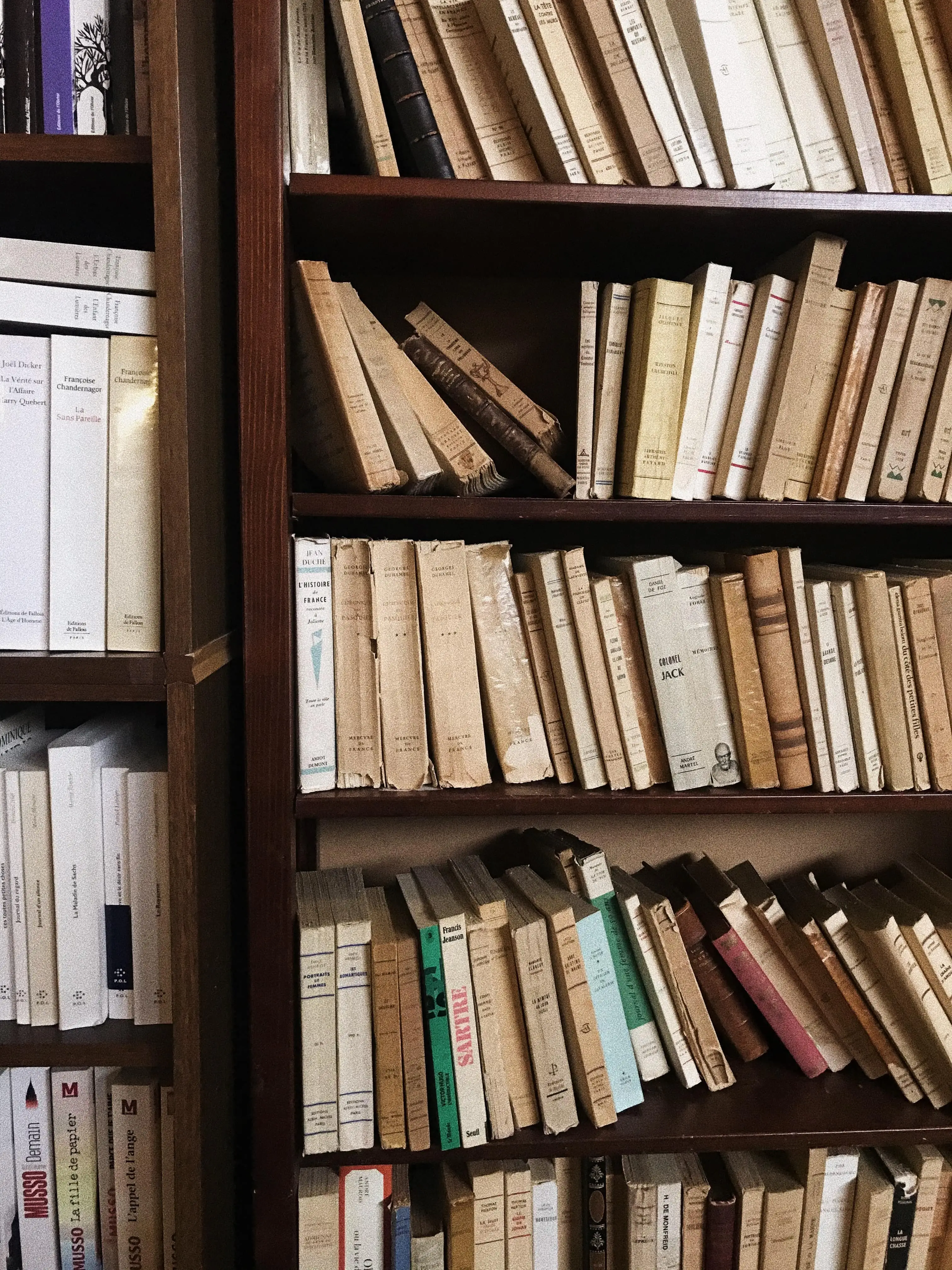
.webp)